DBpedia Spotlight is a tool for automatically annotating mentions of DBpedia resources in text, i.e., it is a tool for Interlinking text documents to the Linked Open Data Cloud. It can be used on your own web server and configured with regard to spotters and disambiguation. Inquiries to the web service are possible by means of the web demo or HTTP GET / POST.
DBpedia Spotlight could be used to determine the topic of a document from its text, e.g., if many of the DBpedia entities returned are politicians, it is highly probable that the text may be related to politics. In this sense, entities can be used by topic detection algorithms. With this in mind, the collected entities could be used for faceted browsing, e.g., looking for the affiliation of a certain politician or their dates serving in office. Also, DBpedia Spotlight could be used to mine documents to determine the working relationship between individuals.
DBpedia Spotlight at a Glance
DBpedia Spotlight identifies and annotates entities based on the following pipeline process:
- Spotting – Identify possible entity mentions (surface forms) from the original input text
- Candidate selection – Select the DBpedia resources that are candidate meanings for each surface form.
- Disambiguation – Determine which candidate is the most likely resource for each surface form.
- Filtering – Adjust the annotation task base on the user requirements.
The final result is provided in any of the following output formats: XML, JSON, RDF (turtle, n-triples, xml) in a REST-based web service.
DBpedia Spotlight provides support for several languages (Figure 1) such as English, German, French, Italian, etc. For each language is extracted a set of statistics like the number of DBpedia resources per article (URI counts), the number of times a surface form was used as an anchor (Surface forms), and the number of times a surface form was used to reference a DBpedia resource (pair count).
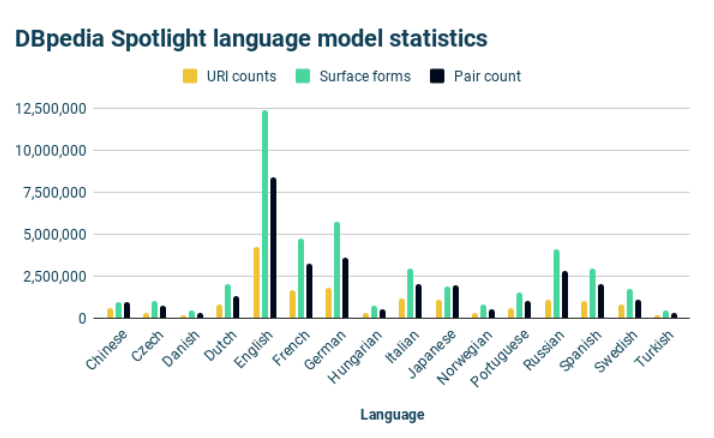
Try It by Yourself
The DBpedia Spotlight demo page provides a visual tool to annotate text from a particular language. The following gif demonstrates the basic usage of the DBpedia Spotlight demo tool.
DBpedia Spotlight annotation process with confidence selection and n-best candidates option:
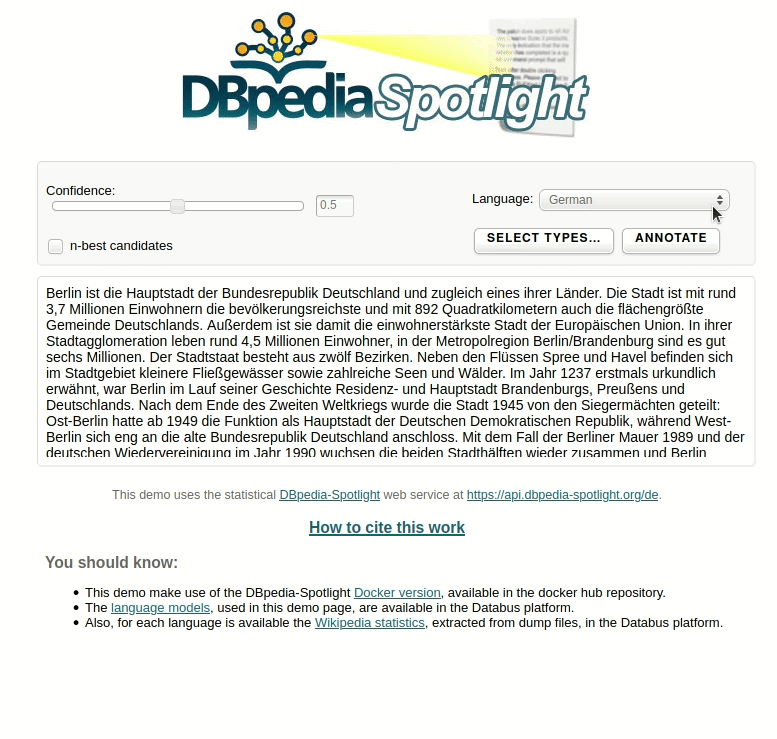
DBpedia Spotlight annotation process based on type selection and custom query:
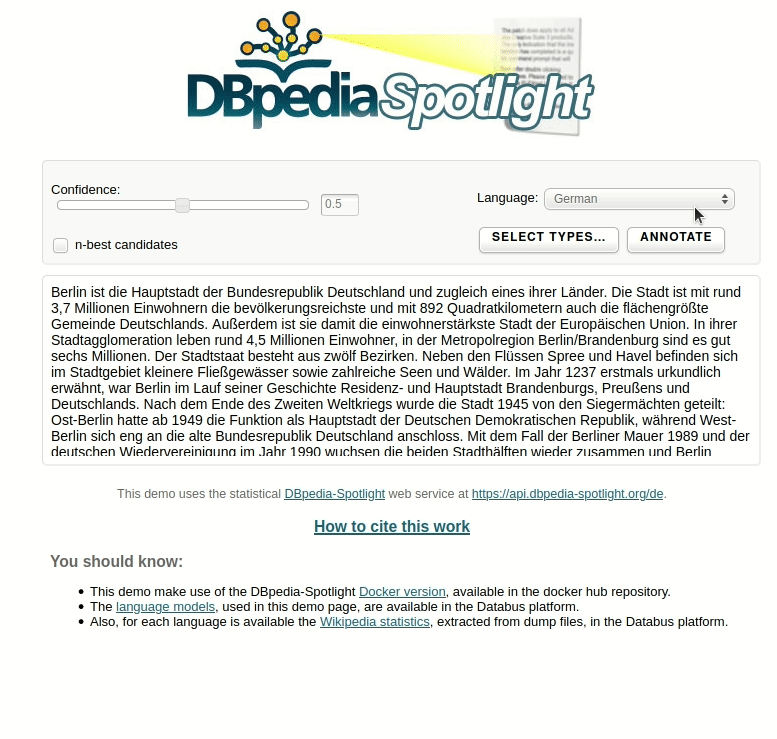
DBpedia Spotlight: The Tool at Home
DBpedia Spotlight can be deployed in basically two ways. First, as a client using the free web service and, second, as a server software deployed by a user on his own machine by means of Docker image.
- Did you consider this information as helpful?
- Yep!Not quite ...
