ContextMinds is a tool that combines two ideas: concept mapping and knowledge graphs. What’s concept mapping? With a bit of simplification, when you take a small subgraph of not more than a few tens of nodes from a knowledge graph (kg) and visualize it with the classic node-link (or “bubbles and arrows”) approach, you get a concept map. But concept maps are much older than knowledge graphs. They emerged in the 70’s and were originally intended to be created by hand to represent a person’s understanding of a given problem or question. Shortly after their “discovery” (using diagrams to represent relationships is probably much older idea), they turned out to be a very useful educational tool.
Going back to knowledge graphs and DBpedia, ContextMinds lets you quickly create an overview of some problem you need to solve, study or explain.
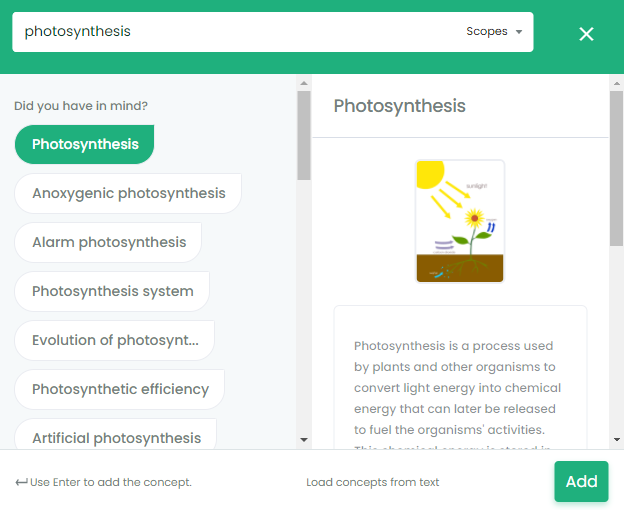
Figure 1 Text search in concepts from DBpedia: starting point of concept map creation in ContextMinds.
How you can start
Starting from a classic text search, you select concepts (nodes) from a knowledge graph, ContextMinds shows how they are related (loads the links from the knowledge graph) and suggest you what other concepts are there in the kg that you might be interested in. The suggestions are brought from the joint neighborhood of the nodes you already selected and put into the view. Nodes are scored by relevance, basically by the number of links to what you have in the view. So, as you are creating your concept map, an always updated list of around 30 most related concepts is available for simple drag & dropping to your map.
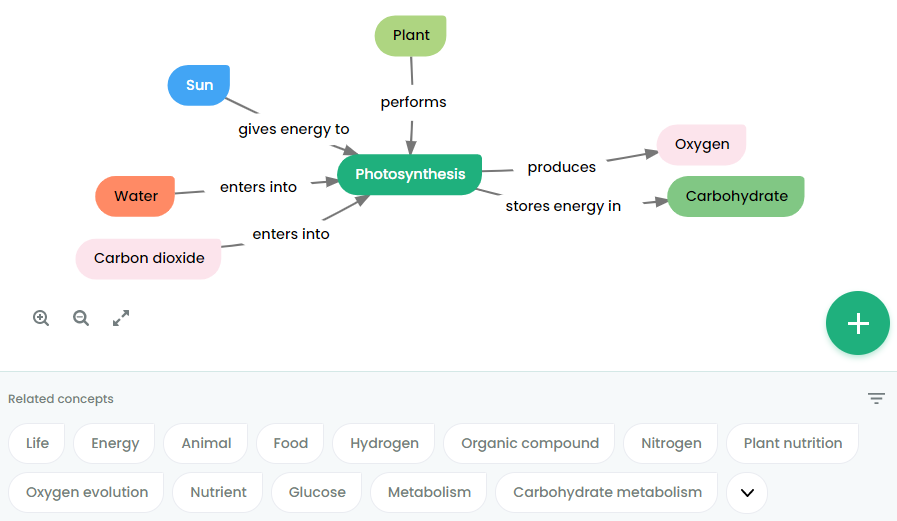
Figure 2 Concept map and a list of top related concepts found in DBpedia by ContextMinds.
This helps you make the concept map complete quickly and also to discover relationships between the concepts that you were not aware of. If a concept or relationship is not there yet in the knowledge graph, you can create it. It will not only appear in your concept map, but will also become a part of an extended knowledge for anyone who has access to your map. You can at any time select the sources of concept & relationship suggestions – choosing any combination of the personal scope (concepts from maps created by you), workspace scope (shared space with teammates), DBpedia (or a different kg) and public scope (everything created by the community and made public).
The best way of explaining how it works is a short video:
Contact: Marek Dudáš, Prague University of Economics and Business – VŠE
- Did you consider this information as helpful?
- Yep!Not quite ...